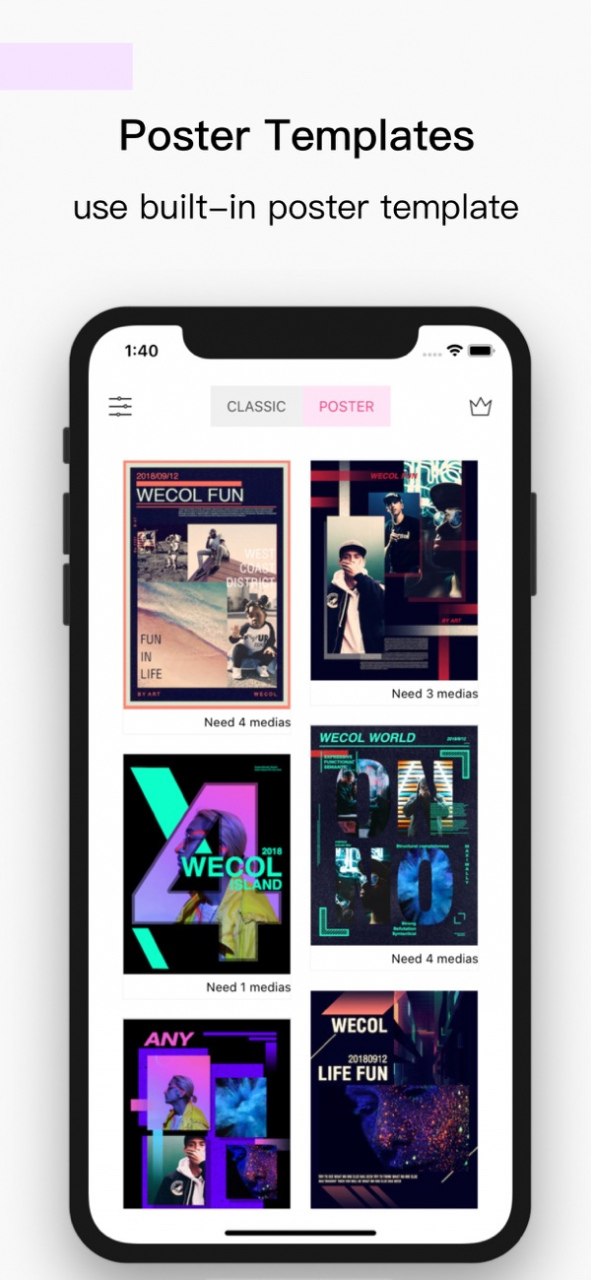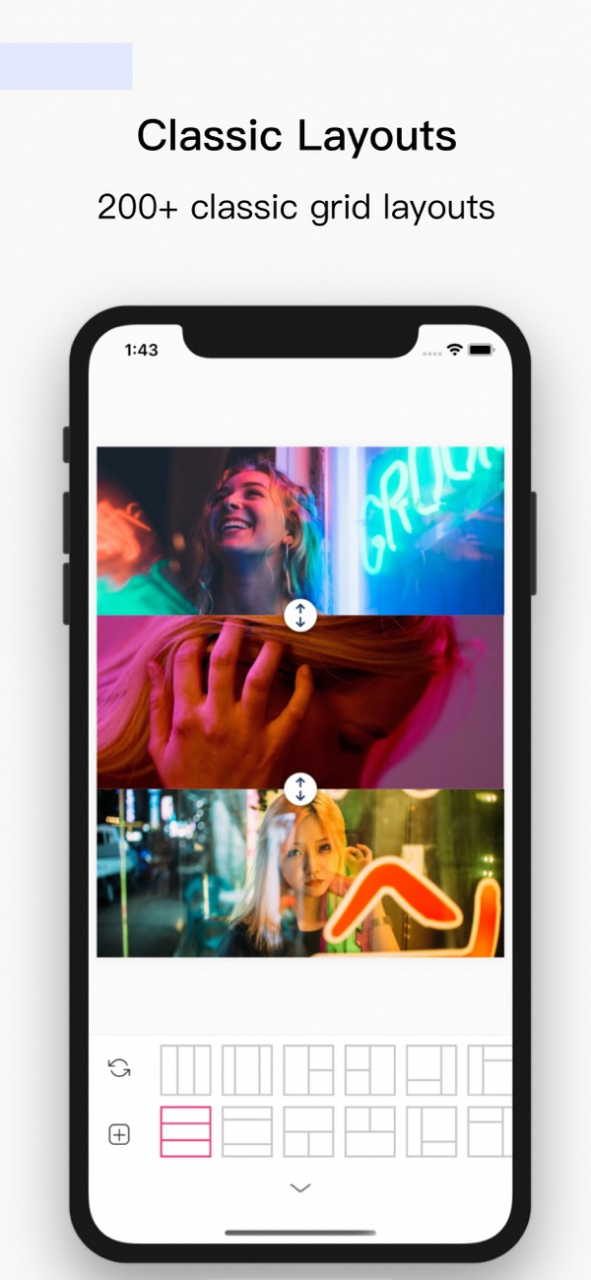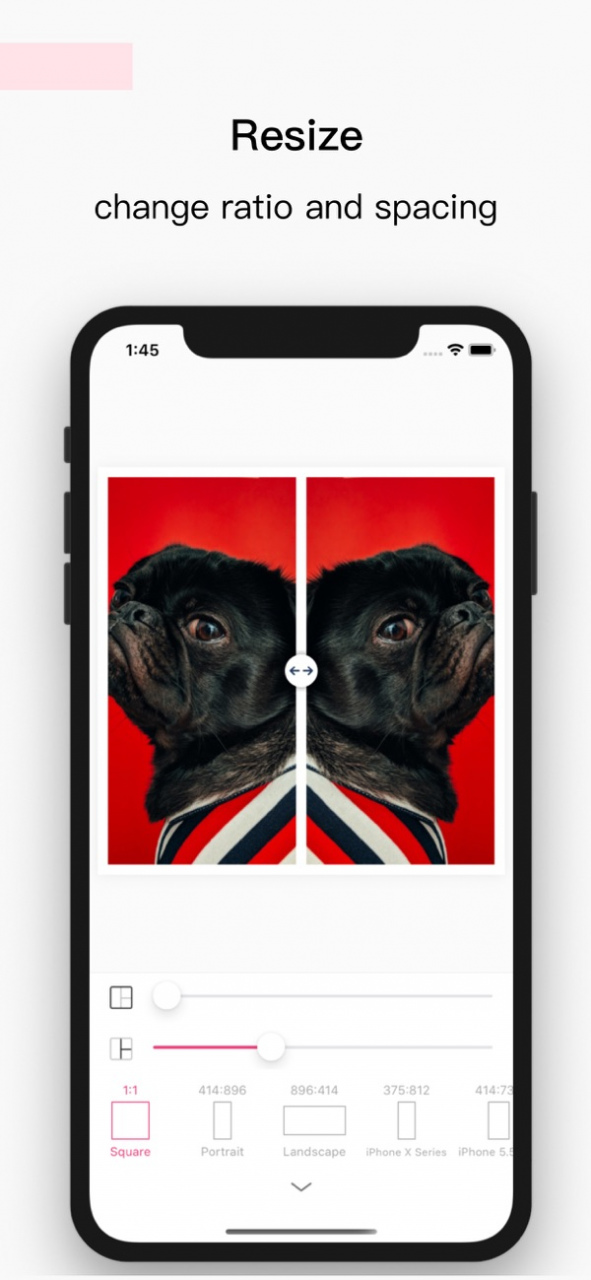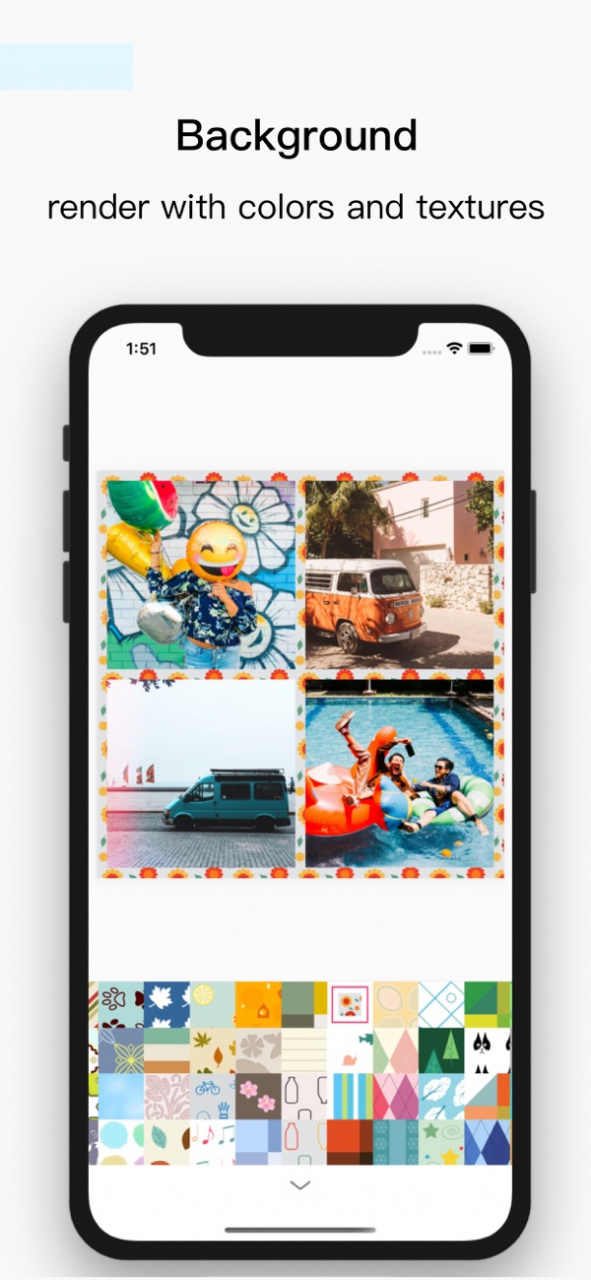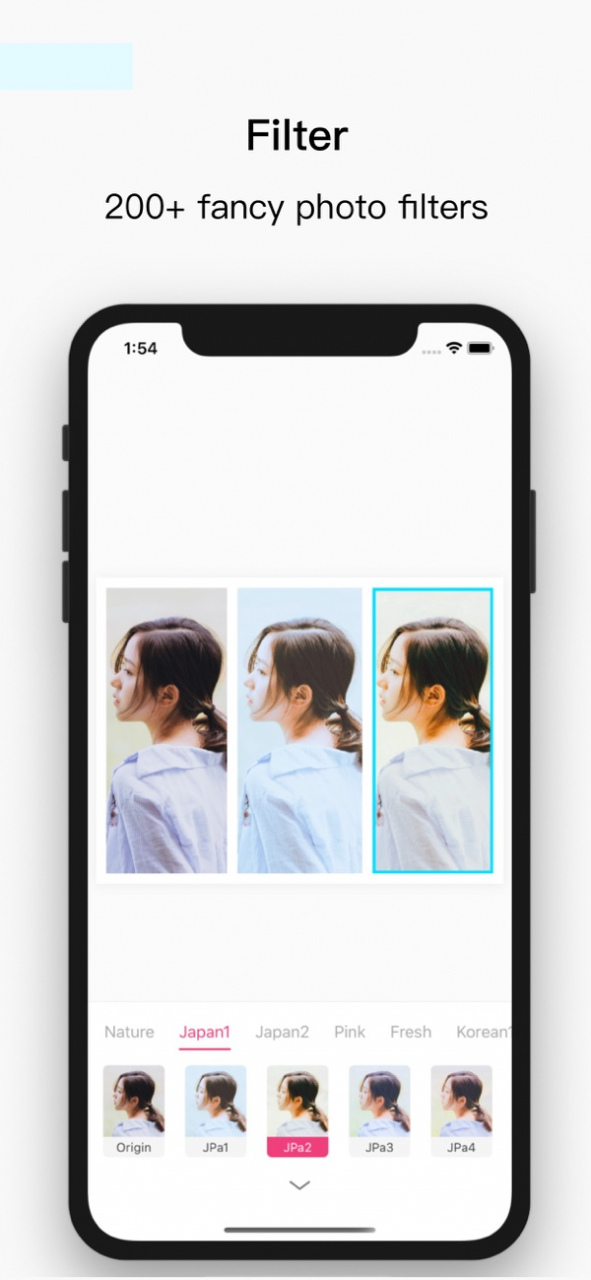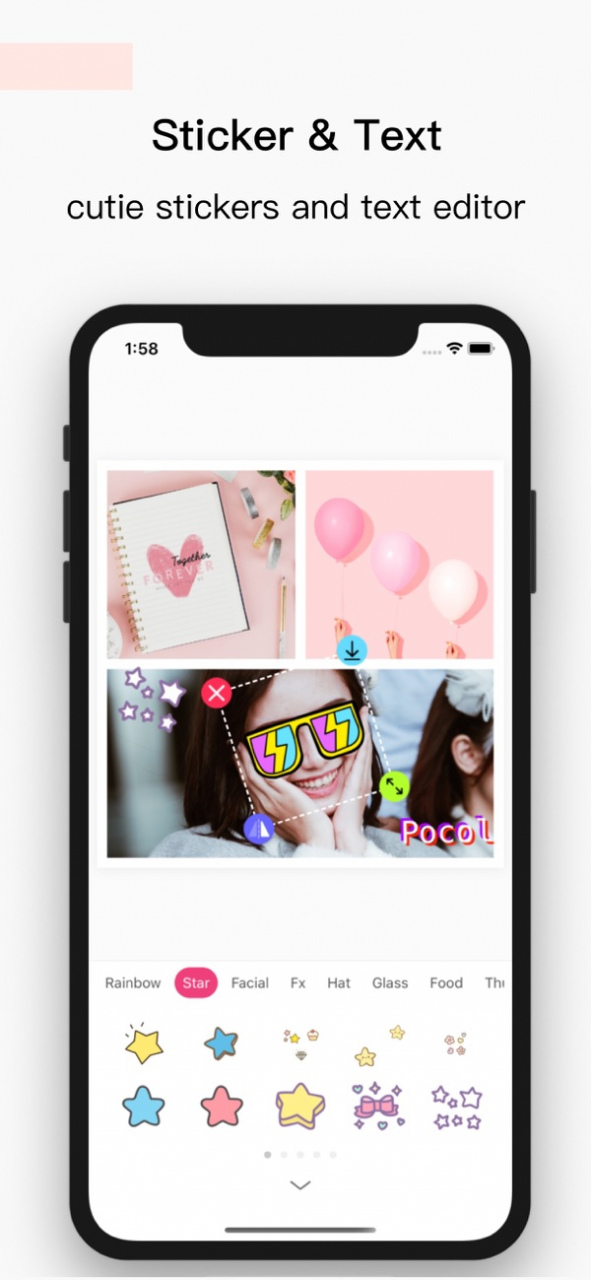Pocol - Photo Collage Maker 4.5.0
Free Version
Publisher Description
Pocol is a powful Photo Collage Maker and Photo Editor App. Use Pocol, you can create a long portrait screenshot, free-style wallpaper collage and photo grid layouts. With Pocol, you can make a creative storyboard.
Classic Layouts
• Collage maximum 16 photos
• Dragging photos and make a photo exchanging
• Change grid layouts with 200+ built-in layouts
• Adjust layout ratio, spacing, padding
• Batch filtering for photos or applying one by one
• Add funny stickers, over 500+ stickers in common use
• Change layout background with colors and textures
• Add texts with powful text editor
• High resolution exporting
Poster Templates
• Built-in 50+ beautyful poster templates
• Add photos and apply filters
• Edit template texts and text style
• Add Sticker to posters
• High resolution exporting
Download FREE and try to create your own collage pictures.
* This app includes in-app purchases for auto-renewing subscriptions. The subscription fee is charged to your iTunes account when you confirm the purchase. The subscription will automatically renew unless the renewal is cancelled at least 24 hours in advance of the current subscriber. Your account will be debited for the renewal fee according to your plan within 24 hours before the end of the current subscription period. You can manage or turn off auto-renewal at any time in your Apple ID Account Settings after purchase.
Privacy Policy: https://note.youdao.com/s/ObRqU7gN
Terms of Service: http://note.youdao.com/s/RzEbe4PG
Mar 19, 2022 Version 4.5.0
· Fix crash issues below iOS15
About Pocol - Photo Collage Maker
Pocol - Photo Collage Maker is a free app for iOS published in the Screen Capture list of apps, part of Graphic Apps.
The company that develops Pocol - Photo Collage Maker is Xiaoqian Zheng. The latest version released by its developer is 4.5.0.
To install Pocol - Photo Collage Maker on your iOS device, just click the green Continue To App button above to start the installation process. The app is listed on our website since 2022-03-19 and was downloaded 2 times. We have already checked if the download link is safe, however for your own protection we recommend that you scan the downloaded app with your antivirus. Your antivirus may detect the Pocol - Photo Collage Maker as malware if the download link is broken.
How to install Pocol - Photo Collage Maker on your iOS device:
- Click on the Continue To App button on our website. This will redirect you to the App Store.
- Once the Pocol - Photo Collage Maker is shown in the iTunes listing of your iOS device, you can start its download and installation. Tap on the GET button to the right of the app to start downloading it.
- If you are not logged-in the iOS appstore app, you'll be prompted for your your Apple ID and/or password.
- After Pocol - Photo Collage Maker is downloaded, you'll see an INSTALL button to the right. Tap on it to start the actual installation of the iOS app.
- Once installation is finished you can tap on the OPEN button to start it. Its icon will also be added to your device home screen.